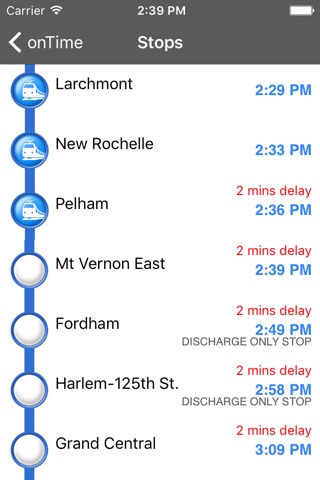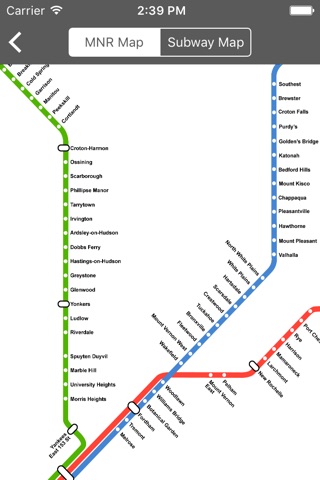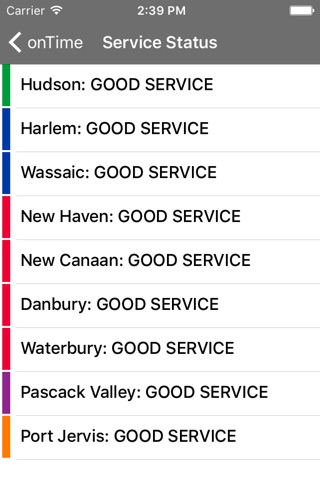onTime : MNR (Metro North Rail) app good for
There are others, this one is the best. Better than Metro Norths own app in fact because this has office capabilities too.
If you ride MetroNorth regularly, you need this app. Simple, easy, reliable-- a lifesaver
Train times have always been quick to load and accurate from my experience. I like how it shows the track number the train is departing from - this is an added bonus over many other transit apps. The included NYC subway map comes in handy when youre already underground and dont have cell service to map out a route.
Indispensable !
Living upstate and working in the city this is a great App.
Only a little different from the free version. The ability to search a station is very nice.
Mostly purchased for my support of the apps development in general. I use it almost every day.
Use it every day. Love how it anticipates which direction Im travelling. Track numbers is only substantive suggestion.
Some bad moments
This app has been good for me; but after a recent update, it stopped updating the the current train times. For example, I open the app on my way to work. When I reopen the app on my way home to check times, it defaults to my morning commute time. Its not the end of the world, but it means I have to force quite the app in my iPhone and then launch it again (and then it shows the current train times). Its not the end of the world, but its clumsy.
Im not sure if thats a bug or if its the desired functionality.
Id also like to see a better looking icon and better designed interface (but thats all secondary to the auto-update issue).
I have used this app for 2 years and like it, but dont like one of the changes in version 4.0. Before, it reset everything every time you opened it, which was very annoying if you were traveling to/from a station that is not your default because you had to keep reselecting it. Now, it doesnt reset, which it much better. The problem is that it never resets anything. If you use it in the morning, then reopen it at night it will still show the AM schedule and trains going in the wrong direction. This is just stupid. The simplest solution I have found is to completely shutdown the app by double tapping the home button, press and hold its icon until it starts wiggling and then tap the red circle with the dash. Developer: I suggest that if the app has been closed for, say an hour or two, you SHOULD reset everything. With this change I would give it 5 stars.
Embark makes a better one. FREE and NO ads!!! I bought this not knowing!!! Dont waste $$$
This app is no good, it only gives you direct trains. If you do not live on a mainline it does not give you the schedule. Save your $, do not buy!
The times listed for the train schedule are often incorrect and not up to date forcing me to have to use a paper schedule from the MTA.
Used to think it was great, until MTA changed the schedule for the MLK holiday and the app continues to show normal schedule. If I wasnt early, I wouldve missed it. Had I known they took away the express train for the holiday, wouldve taken another train from different station rather than this one, which will get me to work late.
The train status isnt always accurate either. Im switching to another app to see if I have better luck.